Having trouble verifying?
1) Be sure to send BOTH the gesture and your face 👨🏽 🖖🏽
We’ve had a few guys pretending they are someone else. That’s why we need to be 130% sure you’re, well, you!
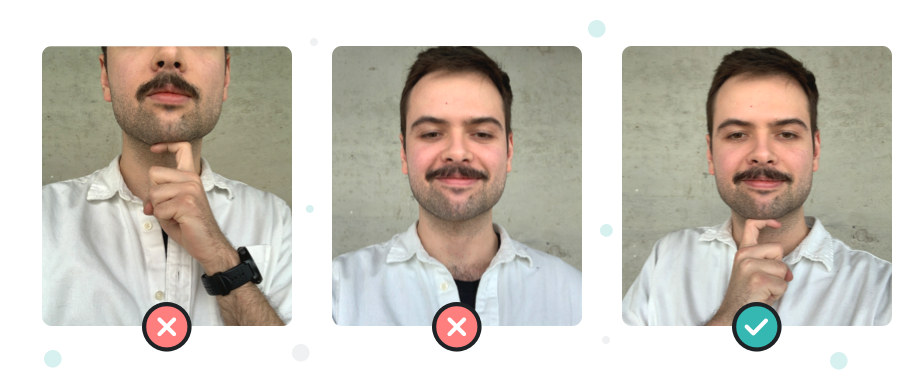
2) Have your PROFILE PICTURE ready 👨🏽 ✅
We compare the verification photos to your public photos. If you upload photos of your cat, some random pictures or you use too much Facetune on your profile pic, we can’t be sure it’s really you.
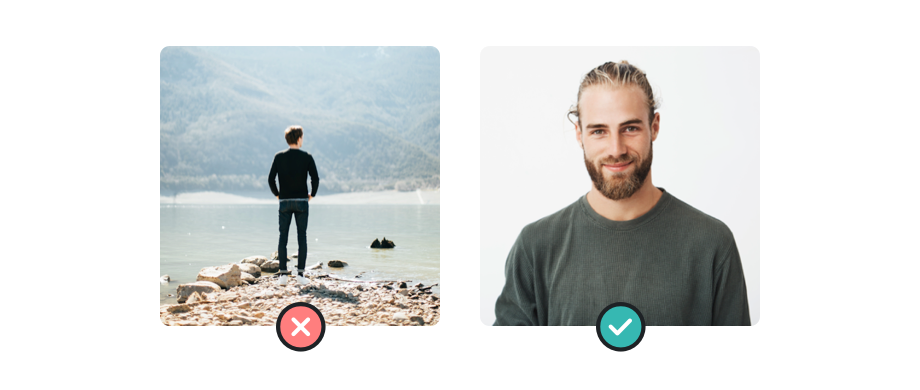
3) You must be CLEARLY VISIBLE 🔍
If the photo is too dark or has very low quality, we won’t be able to say for sure whether it’s you or not. The verification photos are cropped into a square, so make sure the whole gesture is visible before you send it.
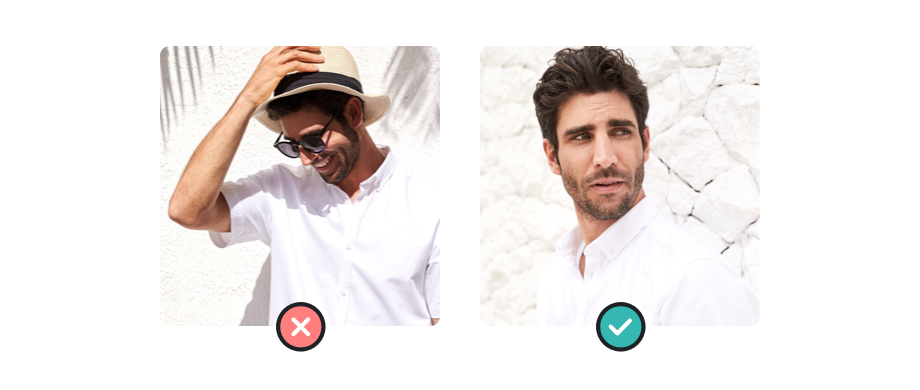
Unless you verify you’re really you, other users won’t be able to see your profile and you won’t get any new matches 💔
Hope this helps! If you’re still having trouble, please reach out to us on tom@surgeapp.com.